 .
You will get the Save Style Dialog where you would have to provide the style name.
.
You will get the Save Style Dialog where you would have to provide the style name.Styles in AAA Photo Album is a powerful feature that allows you to save settings of all effects, i.e. Resize, Frame, Mask, Shadow, Marker, as a 'Style'. Later you can load your settings by picking the style and apply them on the image with single click.
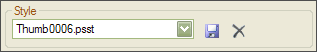
To save current effects settings press Save Style button:  .
You will get the Save Style Dialog where you would have to provide the style name.
.
You will get the Save Style Dialog where you would have to provide the style name.
To load previously stored settings press the Styles combobox. You will get the Styles Preview popup window, where each style stored on disk will be applied on currently selected image. Just pick one that you like and it will be loaded and applied to currently selected image.
To move currently selected Style to Recycle Bin press Delete Style
button:  . If you want to completely
remove it, press SHIFT key when pressing Delete Style.
. If you want to completely
remove it, press SHIFT key when pressing Delete Style.